If-Else Statement
Introduction
So far, we've been writing programs that follow one instruction after another in a sequence. But in many cases, we might need to skip certain instructions and execute others to solve a problem, this is where we required control flow statements.
A real life example of the control flow use case of "decision-making" could be:
"If the traffic light is green, keep moving ;if yellow, then wait; if red, then stop".
The program flow will be something like this:
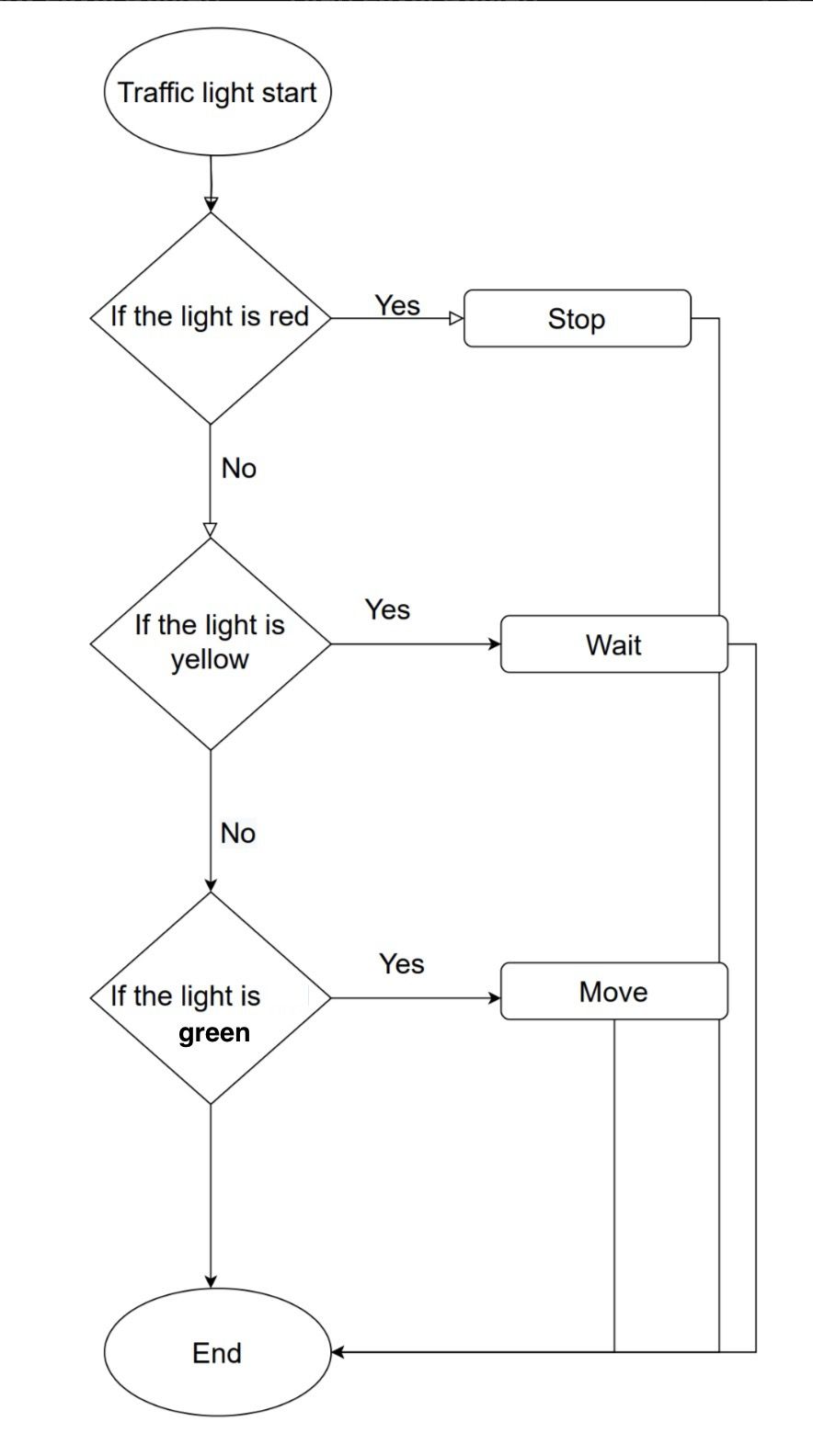
If the traffic light is green, then we should keep moving, and the "Keep moving" message is shown. If the traffic light is yellow, then we should wait, and the "Wait" message is displayed and If the traffic light is red, then we should stop, and the "Stop" message is shown.
In summary, we use these boolean expressions, like "==" etc., to make decisions in our programs. They help us choose between different sets of instructions based on whether a condition is true or false.
if Statement
Let's begin with the basic, the 'if' statement. Its syntax is as follows:
if (condition) {
// code to be executed if the condition is true
}Here's how it functions:
The 'if' statement checks if a certain condition is either true or false.
If the condition is true, the code inside the 'if' block is executed.
If the condition is false, the code inside the 'if' block is not executed.
The curly braces indicate the body of anifstatement. if the condition istrue, both statements inside the curly braces will be executed and iffalse, both will be skipped.
Let's try to understand it with the help of an example where we check whether a student is passed or failed in the examination.
Assuming score 40 is the passing score
import java.util.Scanner;
class Main {
public static void main(String[] args) {
Scanner input = new Scanner(System.in);
// get student score from the user
System.out.println("Enter score");
int studentScore = input.nextInt();
// if studentGrade is 40 or above, it means studentScore >= 40 results to true
if (studentScore >= 40) {
System.out.println("Yayyyy!");
System.out.println("Congrats, You passed the examination.");
}
}
}Sample output1
Enter score
50
Yayyyy!
Congrats, You passed the examination.Explanation- Here, the user entered 50, studentScore >= 40 in the if statement will be true. In this case, the statements inside the if statements are executed.
Multiple if statements
The below code example is similar to the previous one, but we have added another condition, studentScore < 50, to show different messages if the student failed the exam.
import java.util.Scanner;
class Main {
public static void main(String[] args) {
Scanner input = new Scanner(System.in);
// get student score from the user
System.out.println("Enter score");
int studentScore = input.nextInt();
// if studentGrade is 40 or above, that means studentScore >= 40 results to true and code inside if block will get execute.
if (studentScore >= 40) {
System.out.println("Yayyyy!");
System.out.println("Congrats, You passed the examination.");
}
// if studentGrade is below 40, that means studentScore < 40 results to true and code inside the below if block will get execute.
if (studentScore < 40) {
System.out.println("Better luck next time, You failed the examination.");
}
}
}Sample Output1
Enter score
45
Yayyyy!
Congrats, You passed the examination.Sample Output2
Enter score
39
Better luck next time, You failed the examination.Instead of writing two if statements to solve the problem, we can solve it by adding else statement here which is better and easier approach. So now, we will learn how can we else statement next.
Else Statement
The if statement can have an else clause. Its syntax is as follows:
if (condition){
// code to be executed if the condition is true
}
else {
// code to be executed if the condition is false
}Explanation- Here's how the code works:
If the condition is true
- code inside
ifare executed - code inside
elseare skipped
If condition is false
- code inside
elseare executed - code inside
ifare skipped
Let's try to solve our previous program where we were determining whether the student is passed or failed, using if/else condition.
import java.util.Scanner;
class Main {
public static void main(String[] args) {
Scanner input = new Scanner(System.in);
// get user input.
System.out.println("Enter score");
int studentScore = input.nextInt();
// if studentScore is 40 or above, that means studentScore >= 40 results to true and code inside if block will get execute.
if (studentScore >= 40) {
System.out.println("Yayyyy!");
System.out.println("Congrats, You passed the examination.");
}
// else studentScore is less than 40 and the below code will get execute.
else{
System.out.println("Better luck next time, You failed the examination.");
}
}
}Sample Output
Enter score
39
Better luck next time, You failed the examination.
Explanation - Since the score < 40, the else body code is executed.
Note: The code after the if/else part will execute anyway.
Else if statement
Above we have seen how can we use if and else code to choose between the two conditions. Let's say if we have to choose among more than 2 conditions, in that case we can use else if clause. It's syntax is as follows -
if (condtion1) {
// code to be executed if the condition1 is true
}
else if (condition2) {
// code to be executed if the condition2 is true
}
else {
// code to be executed if both condition1 and condition2 is false
}Explanation- Here's how the code works:
If the condition1 is true
- code inside
ifare executed - code inside
else ifare skipped - code inside
elseare skipped
If condition2 is true
- code inside
else ifare executed - code inside
ifare skipped - code inside
elseare skipped
If the condition1 and condition2 are false
- code inside
elseare executed - code inside
ifare skipped - code inside
else ifare skipped
Let's try to solve our previous program with some additional condition checks, using if/else if/else condition.
import java.util.Scanner;
class Main {
public static void main(String[] args) {
Scanner input = new Scanner(System.in);
// get user input.
System.out.println("Enter score");
int studentScore = input.nextInt();
// check invalid score
if (studentScore > 100 || studentScore < 0) {
System.out.println("Invalid score.");
}
// else if studentScore is 40 or above, that means studentScore >= 40 results to true and code inside if block will get execute.
else if (studentScore >= 40) {
System.out.println("Yayyyy!");
System.out.println("Congrats, You passed the examination.");
}
// else studentScore is less than 40 and the below code will get execute.
else{
System.out.println("Better luck next time, You failed the examination.");
}
}
}Sample output1
Enter score
-1
Invalid score.Sample output2
Enter score
42
Yayyyy!
Congrats, You passed the examination.Quiz:
class Main {
public static void main(String[] args) {
int number = 3;
if (number % 2) == 0 {
System.out.print("Number is even.");
}
else {
System.out.print("Number is odd.");
}
System.out.print("This code will always execute");
}
}
class Main {
public static void main(String[] args) {
int num = 1;
if (num > 0) {
System.out.println("Hey!");
}
else if (num < 0) {
System.out.println("Hello");
}
else {
System.out.println("Wrong input");
}
}
}class Main {
public static void main(String[] args) {
if (true) {
System.out.println("If body code executed.");
}
else {
System.out.println("Else body code executed.");
}
}
}Practice Problem
Write a code to find out the largest and smallest number among three numbers based on user input.
Largest number Java code
import java.util.Scanner;
public class Main {
public static void main(String args[]) {
Scanner input = new Scanner(System.in);
System.out.println("Please enter the first number:");
int first = input.nextInt();
System.out.println("Please enter the second number:");
int second = input.nextInt();
System.out.println("Please enter the third number:");
int third = input.nextInt();
int largest = first;
if (second > largest) {
largest = second;
}
if (third > largest) {
largest = third;
}
System.out.println("The largest number is " +largest);
}
}Smallest number Java code
import java.util.Scanner;
public class Main {
public static void main(String args[]) {
Scanner input = new Scanner(System.in);
System.out.println("Please enter the first number:");
int first = input.nextInt();
System.out.println("Please enter the second number:");
int second = input.nextInt();
System.out.println("Please enter the third number:");
int third = input.nextInt();
int smallest = first;
if (second < smallest) {
smallest = second;
}
if (third < smallest) {
smallest = third;
}
System.out.printf("The smallest number is " + smallest);
}
}Common Issues That Beginners Faces
Let's try to understand the common issues faced by the beginners with the help of examples.
Statements between if and else
class Main {
public static void main(String[] args) {
int number = -1;
if (number < 0) {
System.out.println("Number is negative");
}
// error
System.out.println("Statement between if and else");
else {
System.out.println("Number is positive");
}
}
}
// Output: error: 'else' without 'if'Here, the error is caused by System.out.println("Between if and else");. It's neither in the if part nor in the else part. We can write code after if/else block but not in between.
Use conditions with else
class Main {
public static void main(String[] args) {
int number = -1;
if (number < 0) {
System.out.println("Number is negative");
}
else (number >= 0){
System.out.println("Number is positive");
}
}
}
// Output: error: not a statementHere, the error is caused by else (number >= 0){;. We cannot write conditions in else.
Else without if statement
class Main {
public static void main(String[] args) {
int number = 3;
else {
System.out.println("Number is positive");
}
}
}
// Output: error: 'else' without 'if'Here, we haven't specified if block, we should have a if block before else block.
In this lesson, we familiarise ourselves with conditional branching.