🚀 My Tekion Frontend Engineer Interview Experience (2025) | Software Engineer II

📌 Role: Software Engineer II (Frontend)
🏢 Company: Tekion Corp
🎯 Topics Covered: JavaScript DSA, Currying, Polyfills, Machine Coding, System Design
🗓️ Total Rounds: 4 (DSA, Machine Coding, LLD + HLD, HM Discussion)
🧠 Round 1: Data Structures & Algorithms
1️⃣ Polyfill for bind() Method in JavaScript
📌 Concept Tested: Understanding of this, closures, and function binding.
// ✅ Polyfill for Function.prototype.bind
Function.prototype.myBind = function (thisContext, ...argsArray) {
const parentFunction = this; // 👉 Store the original function (the one we're binding)
// 👇 Return a new function that captures both initial & later arguments
return function bindedFun(...funArgs) {
// 👇 Use apply() to call the original function with 'thisContext' and combined arguments
return parentFunction.apply(thisContext, [...argsArray, ...funArgs]);
};
};
const obj = {
name: 'Gourav',
};
function test(age) {
console.log(this.name, age); // 👉 'this' refers to the bound context
}
let bindedFunc = test.myBind(obj); // 🔗 Bind 'obj' as the context
bindedFunc(29); // ✅ Output: Gourav 29Problem Statement
💡 Key Takeaways
apply(context, args)allows dynamic function invocation with customthis.- The polyfill ensures:
thiscontext is fixed.- Arguments can be passed in two stages: at bind time and at call time.
- This is helpful in React event handlers, callbacks, and more.
💡 JavaScript Tip: .bind() returns a new function with a fixed this context. Closures help preserve context across invocations.
2️⃣ Currying Function in JavaScript
📌 Concept Tested: Higher-order functions, recursion, and argument handling.
// ✅ Generic Curry Function in JavaScript
function curry(func) {
// Returns a new function that handles currying
return function myCurried(...args) {
// 👉 If enough arguments are provided, call the original function
if (args.length >= func.length) {
return func(...args); // ✅ Call original function with collected args
} else {
// 🔁 Not enough args yet – return a function that takes more
return (...args2) => myCurried(...args, ...args2); // 🔁 Keep collecting
}
};
}
function test(a, b, c) {
return a + b + c; // Simple function that takes 3 arguments
}
const curriedFunction = curry(test);
console.log(curriedFunction(1, 2, 3)); // ✅ Output: 6
console.log(curriedFunction(1, 2)(3)); // ✅ Output: 6
console.log(curriedFunction(1)(2)(3)); // ✅ Output: 6Problem Statement
🧠 JavaScript Tips
func.lengthgives the number of expected parameters for a function.- This technique is useful when:
- You're building functional pipelines.
- You want partial application (pre-filling some arguments).
- Currying helps make your code more modular and reusable ♻️
💡 Note: Currying transforms a multi-argument function into a series of unary functions.
3️⃣ Machine Coding – 🕒 Stopwatch Component (React)
📌 Functionalities:
- Play / Pause ⏯️
- Stop ⏹️
- Reset 🔄
💡 Tip: Use useRef to persist timers and useEffect for cleanup.
🧩 Round 2: Low-Level Design (LLD)
1️⃣ Word Guess Game 🟩🟨⬛ (Similar to Wordle)
📌 UI-Driven Machine Coding Task
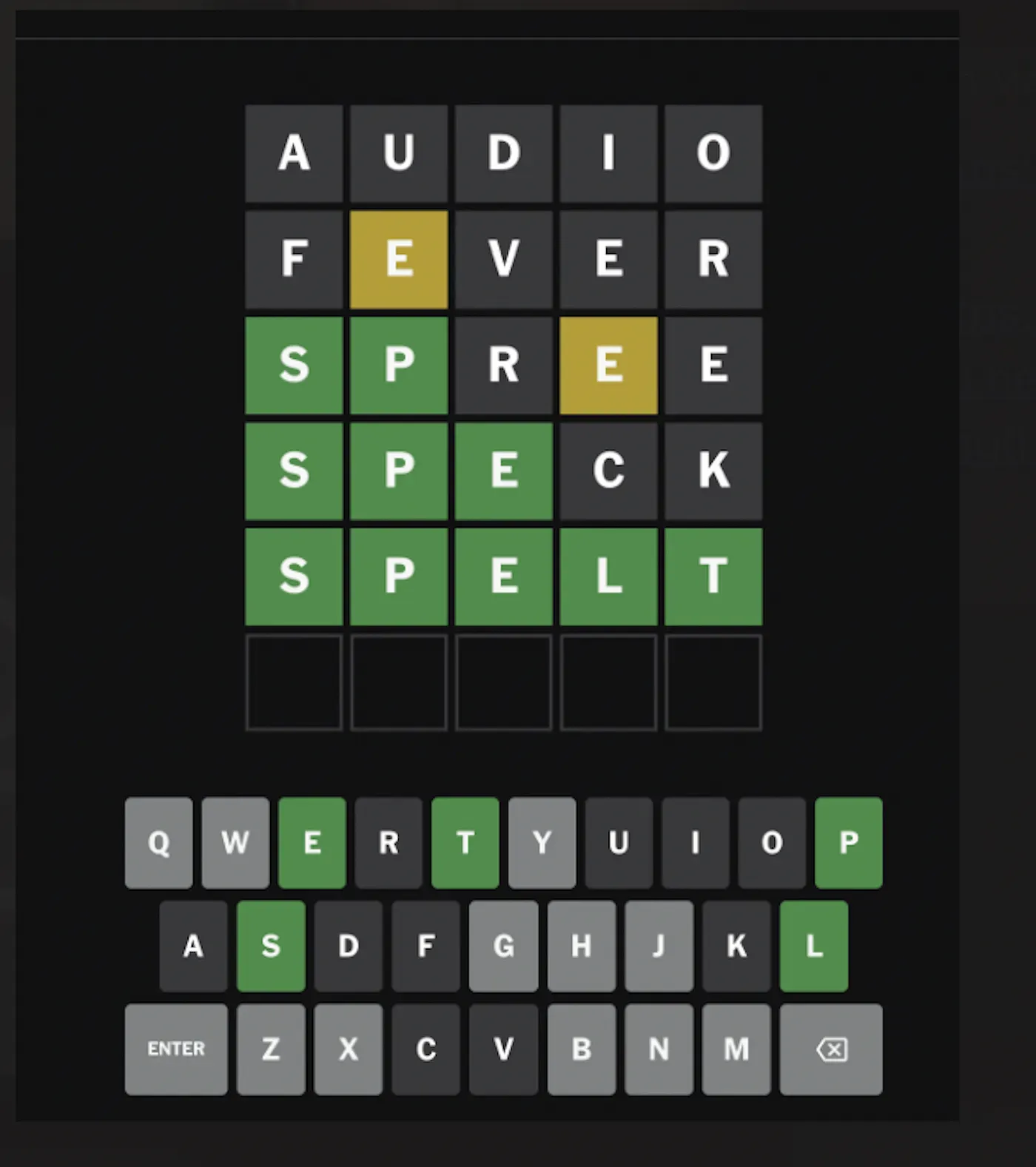
Asked:
- Error & success handling logic
- Grid rendering performance
- Keyboard UX design
💡 Tip: Use a 2D array to represent the board state, map user input to that structure, and validate against the correct word using character-wise comparisons.
2️⃣ Polyfill for componentDidUpdate() in Functional Components
import { useEffect, useRef } from 'react';
/**
* 🔄 useComponentDidUpdate
* A custom React hook that mimics `componentDidUpdate` lifecycle behavior.
* It skips the initial render and only runs the callback on updates.
*
* @param {Function} callback - Function to be called on update.
* @param {Array} deps - Dependency array to watch for changes.
*/
function useComponentDidUpdate(callback, deps) {
const hasMounted = useRef(false); // 🧠 Keeps track if component has mounted
useEffect(() => {
if (hasMounted.current) {
// ✅ Run callback only on updates (not initial mount)
callback();
} else {
// 🛑 Skip the first render
hasMounted.current = true;
}
}, deps); // 👀 Watch these dependencies
}
Code Block
💡 Note: Mimics class-based componentDidUpdate() for functional components by skipping the first render.
🏗️ Round 3: High-Level Design (HLD)
1️⃣ tekion.com Performance Optimization 🌐
- Lazy Loading & Code Splitting – with
React.lazyand dynamic imports - SSR & Caching – Reduce FCP & TTFB
- CLS, LCP, TBT fixes – Optimize image loading, reduce heavy JS
- Debounce API Calls & use
IntersectionObserverfor lazy UI
2️⃣ Machine Coding: 🧱 Dynamic Grid Component
📌 Build a reusable grid based on:
- Row/column input
- Efficient rendering on large data
💡 Use memoization (React.memo, useMemo) and virtualization (react-window) to handle large datasets.
🤝 Round 4: Hiring Manager Discussion
Topics Discussed:
- Current architecture & tech stack at my company
- System Design for 🔍 Flipkart Search Bar (pagination, throttling, autocomplete)
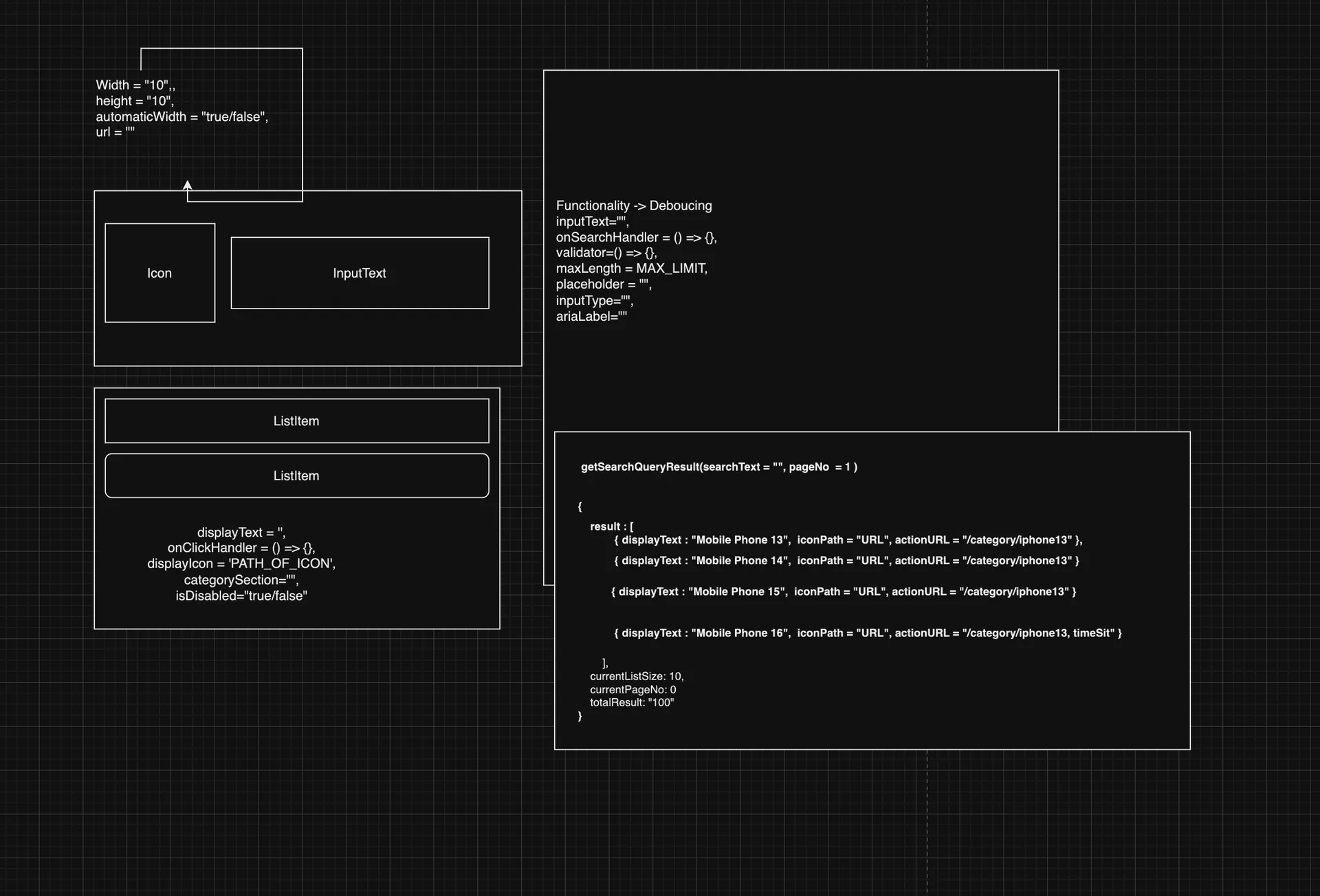
- Verbal Design of 🔔 LinkedIn Notification Section
- Real-world conflict handling with dev teams
- My motivation to join Tekion
💸 Offer Details
| Component | Value |
|---|---|
| 🧑💻 Designation | Software Engineer II |
| 🏢 Mode | Hybrid |
| 💰 Fixed CTC | ₹36L |
| 💸 Joining Bonus | ₹3L |
| 🪙 Retention Bonus | ₹1L |
| 📊 ESOPS | ₹44L (6000 units @ $9) |
| 📦 Total 1st Year | ₹51L |
Hey there from LearnYard! 👋
Glad to see you exploring the free content from our course! We’ve shared 10 valuable articles at no cost to help you get a real feel of what’s inside.
If you’ve found these helpful, we’d love to know! 💬
Share your thoughts or key takeaways on LinkedIn, Twitter, or Instagram — and don’t forget to tag Gourav Hammad & Mohammad Fraz. We’ll personally respond to your post!
Thanks for being part of the LearnYard journey. Keep learning, keep growing! 🚀
Loved the free content? Want access to the full course — for free? 💸
Here’s how: share the course with your friends using your affiliate link (you’ll find it on your profile or home page), and earn 20% commission on each sale.
Just 4–5 sales and you’ll recover the full course price of ₹999/- 🔁
So why wait? Start sharing, start earning, and unlock the rest of the course effortlessly! 🛠️📈
💡 Tips to Crack the Tekion Interview
- Master JavaScript fundamentals: closures,
this, promises, async/await - Practice Polyfills for core JS methods (
bind,call,apply,debounce,throttle) - Build and refactor real-world UI components (e.g., Stopwatch, Grid, Wordle)
- Focus on DSA with JavaScript — arrays, strings, maps, recursion
- Be ready for machine coding and system design discussions
- Show clarity in code structuring, naming, and performance optimizations
- During HM round: Highlight ownership, decision-making, and team collaboration
📚 Recommended Topics to Prepare
- JavaScript ES6+ (spread, rest, destructuring, arrow functions)
- React Hooks (
useEffect,useMemo,useCallback, custom hooks) - Component lifecycle and render optimizations
- Low-Level Design (LLD): Modals, Search Bar, Grid, Wordle
- High-Level Design (HLD): Architecture of scalable apps
- Problem Solving with recursion, sliding window, and frequency maps
- Event loop, microtasks/macrotasks, and async behavior
📢 Hashtags for Visibility
#TekionInterview #FrontendInterview #JavaScriptDSA #ReactMachineCoding #SystemDesignFrontend #TechInterviewTips #FrontendEngineering #WebDevelopment #JavaScriptMastery #TechJourney #LearnYard