[C++] Break Continue Goto Statements
Alright, future C++ wizards! Get ready to level up your coding game because today we're diving headfirst into the exciting world of jump statements! Think of them as the secret agents of your code, allowing you to control the flow of execution and bend the rules in ways you never thought possible.
Don't worry if you're a complete beginner. I'm going to break it down in a way that's super easy to understand. So, buckle up, grab your favorite beverage, and let's jump right in!
What are Jump Statements Anyway?
In C++, jump statements are keywords that allow you to immediately transfer the program's control to a different part of your code. They let you skip sections, exit loops, and return values from functions with just a single command. Pretty cool, right?
Let's explore each one in detail:
Break: The Escape Artist!
Imagine you're stuck in a maze (a loop, in this case!), and you've found the exit. The break statement is your magic wand to instantly teleport out of the loop.
break is primarily used within switch statements and loops (like for, while, and do-while). When the break statement is encountered, the program immediately exits the loop or switch statement it's inside, and execution continues with the next statement after the loop/switch.
Here's a simple example:
#include <iostream>
int main() {
for (int i = 1; i <= 10; i++) {
std::cout << "Current value of i: " << i << std::endl;
if (i == 5) {
std::cout << "Breaking out of the loop!" << std::endl;
break; // Boom! We escape!
}
}
std::cout << "Loop finished (or at least, tried to!)." << std::endl;
return 0;
}
In this example, the loop should run from 1 to 10. But, when i reaches 5, the break statement is executed, and the loop terminates. The output would be:
Current value of i: 1
Current value of i: 2
Current value of i: 3
Current value of i: 4
Current value of i: 5
Breaking out of the loop!
Loop finished (or at least, tried to!).
Flow Chart of Break Statement
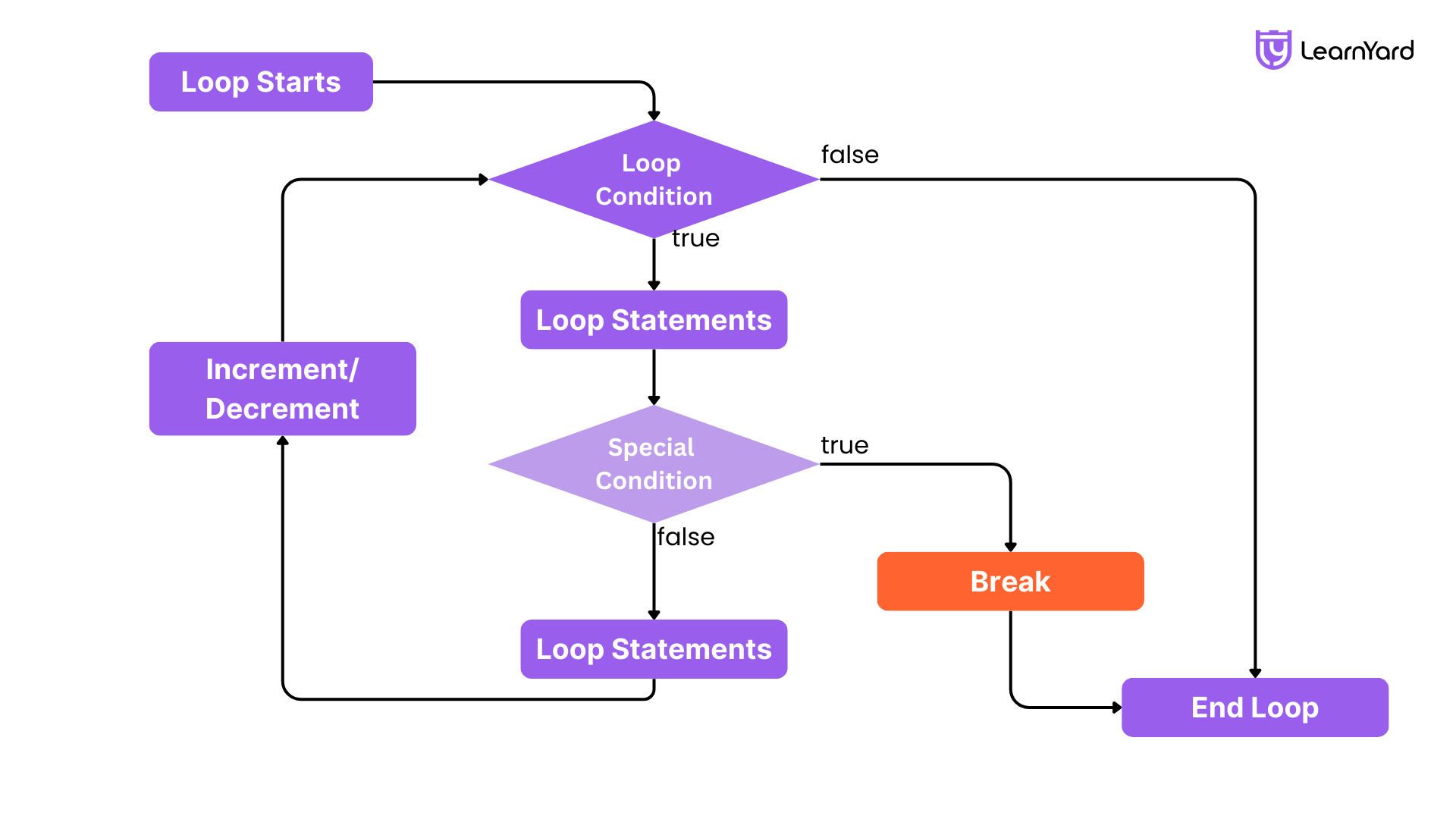
Continue: Skip Ahead, My Friend!
The continue statement is like having a "fast forward" button inside a loop. It tells the program to skip the rest of the current iteration and move on to the next iteration.
Let's say you want to process numbers 1 to 10, but you want to skip the number 5. Here's how you'd do it:
#include <iostream>
int main() {
for (int i = 1; i <= 10; i++) {
if (i == 5) {
std::cout << "Skipping number 5!" << std::endl;
continue; // Skip the rest of this iteration
}
std::cout << "Processing number: " << i << std::endl;
}
std::cout << "Loop finished." << std::endl;
return 0;
}
Output:
Processing number: 1
Processing number: 2
Processing number: 3
Processing number: 4
Skipping number 5!
Processing number: 6
Processing number: 7
Processing number: 8
Processing number: 9
Processing number: 10
Loop finished.
Notice how the code didn't stop the entire loop like break would have. It simply skipped the printing of "Processing number: 5" and continued with the next iteration.
Flow Chart of Continue Statement
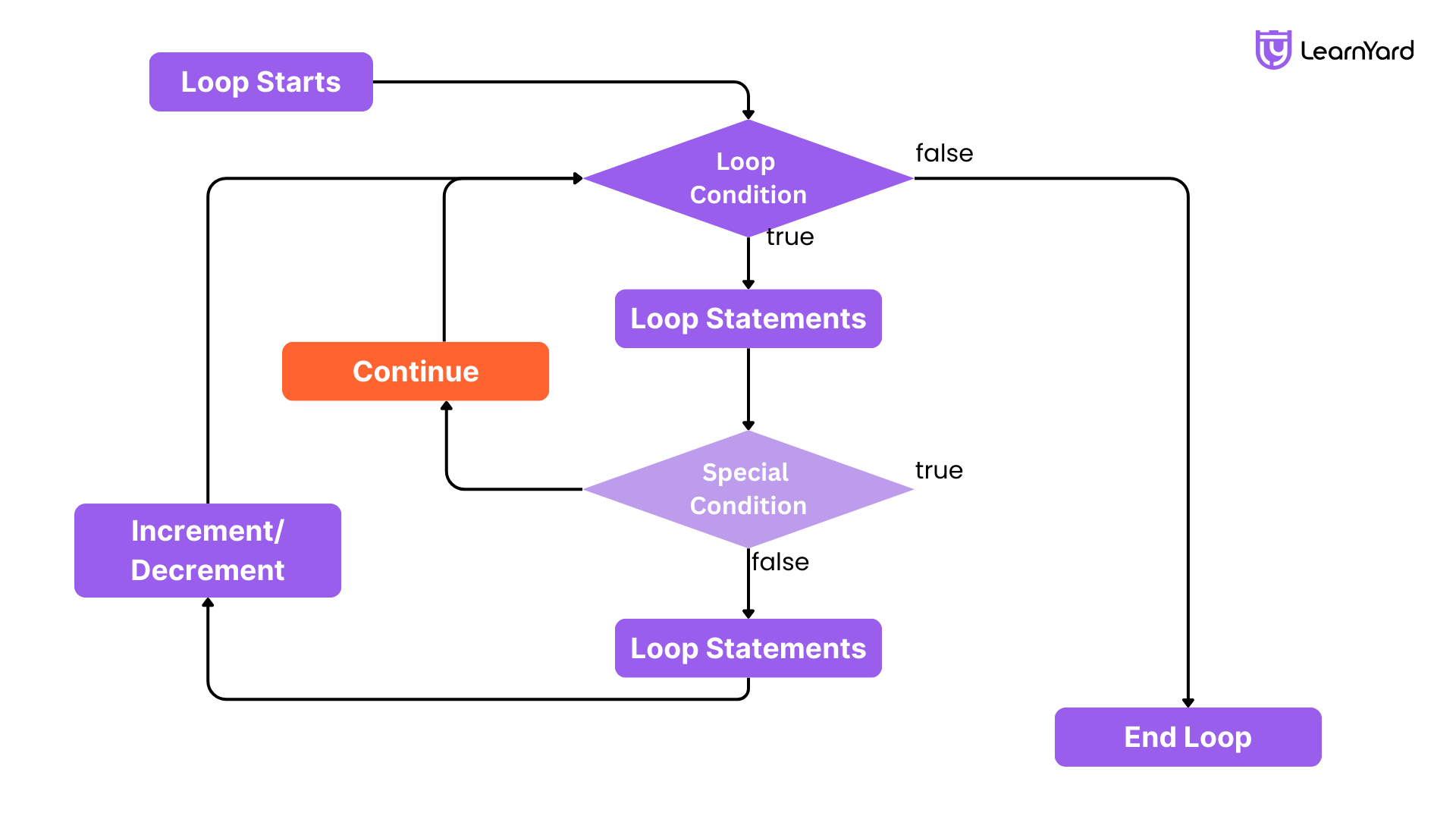
Goto: The Controversial One (Use with Caution!)
The goto statement allows you to jump to a specific labeled point in your code. Think of it like a teleportation device!
You give a part of your code a label (e.g., my_label) and then use goto my_label; to jump straight there.
Important Warning: goto statements can make your code very hard to read and debug. They can create a "spaghetti code" effect where the flow of execution is confusing and unpredictable.
It's generally best to avoid using goto unless absolutely necessary and you understand the potential consequences.
Here's a very simple example (just for demonstration purposes!):
#include <iostream>
int main() {
int x = 1;
my_label: // This is a label
std::cout << "Value of x: " << x << std::endl;
x++;
if (x <= 5) {
goto my_label; // Jump back to the label
}
std::cout << "Program finished." << std::endl;
return 0;
}
This will repeatedly print the value of x until it reaches 6. While this works, it's much cleaner and easier to understand using a while or for loop.
Flow Chart of Goto Statement
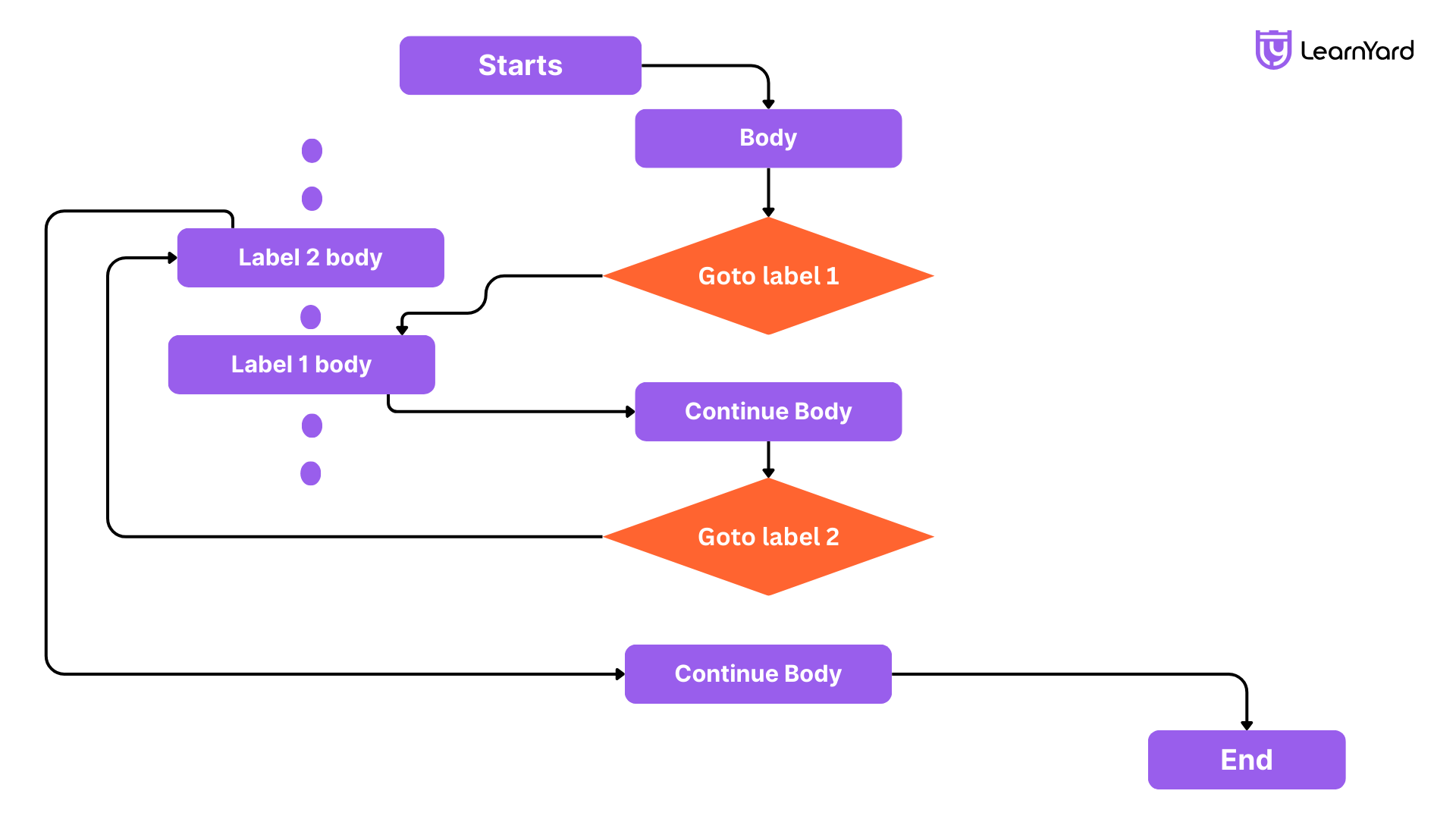
Return: Heading Home!
The return statement is used to exit a function and, optionally, return a value back to the calling code.
Every function (except void functions) must return a value of the type it's declared to return. void functions can still use return to exit early, but they don't return a value.
Here's a quick example:
#include <iostream>
int add(int a, int b) {
return a + b; // Returns the sum of a and b
}
int main() {
int result = add(5, 3);
std::cout << "The sum is: " << result << std::endl; // Output: The sum is: 8
return 0;
}
In this case, the add function calculates the sum of a and b, and the return statement sends that sum back to the main function, where it's stored in the result variable.
Flow Chart of Return Statement
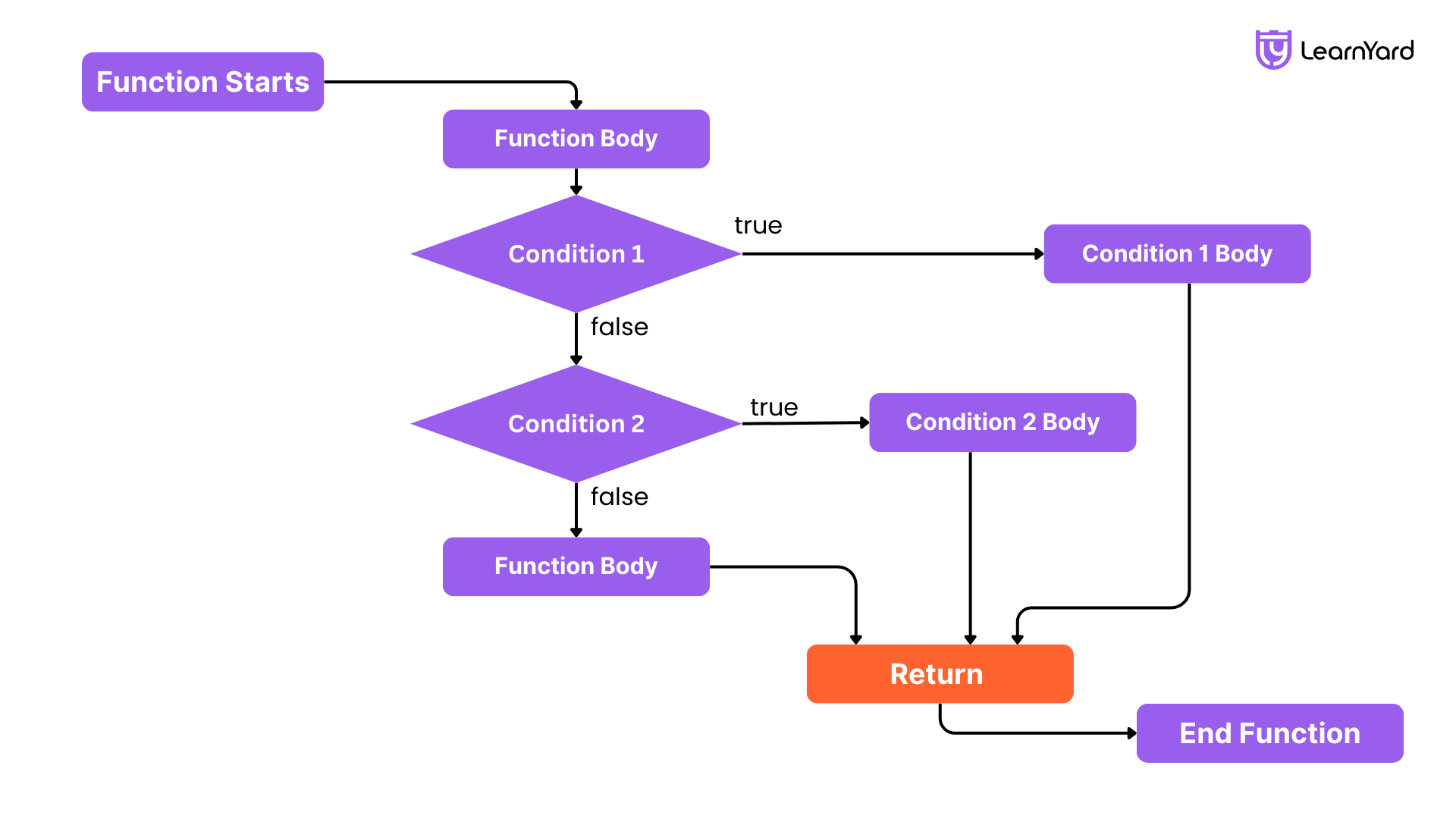
Wrapping Up!
And there you have it! You've now got a solid grasp of the four major jump statements in C++: break, continue, goto, and return. Remember to use them wisely, especially goto, and practice using them in your own code. Happy coding and keep jumping!